Hands-on workshop for Mobile Development using Kotlin Multiplatform and Compose Multiplatform for building Android, iOS, and web applications.
You will learn to set up a multiplatform project, how we can share code between platforms, how to handle situations where code cannot be shared between platforms, and what are the challenges and benefits of using the Kotlin multiplatform.
Through practical exercises, we will discover some best practices for efficient development, and at the end of the workshop, at the very least everyone will be equipped with some knowledge of KMP and how we can develop mobile or web applications with shared code and UI.
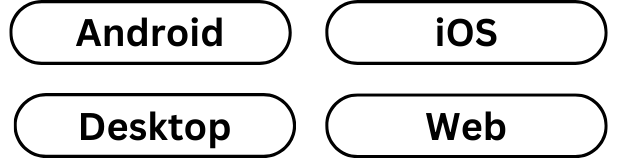
General knowledge of Kotlin and Jetpack Compose (https://developer.android.com/compose) will be a nice to have.
Don't worry if you're not familiar with any of these, we will spend some time at the begning of the workshop to familiarize ourselves with some basic building blocks of Kotlin Multiplatform & Compose Multiplatform.
Requirements
- Android Studio - Meerkat (https://developer.android.com/studio)
- Multiplatform IDE plugin (Plugin Link). How to install plugins
- Compose Multiplatform IDE plugin (Plugin Link)
- Java - 21.0.6 (SDK man setup recommended https://sdkman.io/)
iOS Requirements (only if you want to support iOS)
- Mac machine
- Xcodes (https://github.com/XcodesOrg/xcodes)
- Apple account (Just an apple account is fine, you don't need a developer account.)
- Xcode command line tools - recommended 16.2.0
- rbenv (https://github.com/rbenv/rbenv) - Ruby Environment Manager
- OpenJDK - openjdk@21
- Cocoapods (https://cocoapods.org/)
- Download starter project using multiplatform wizard
- We will use kotlin multipaltform wizard to download a starter project and use that to develop our application. The starter project can be downloading from this Link (Link)
- Give your project a name. For ex:
MyFirstKMPProject - Provide a project ID. For ex:
com.kprakash.kmp.workshop - Select the following platforms
- Android
- iOS
- Desktop
- Web
- Download
- Unzip the project
- Open the project in Android Studio
- It might take few minutes for the project to import and gradle sync to finish
- If you run into java incompatibility issues, make sure you have the correct java version set under IDE settings > Build, Execution, Deployment > Build Tools > Gradle
- Disable iOS (optional, if you don't have a mac or have not setup ios build tools)
- Go to
composeApp/build.gradle.ktsand comment out the following:
- Go to
//listOf(
// iosX64(),
// iosArm64(),
// iosSimulatorArm64()
// ).forEach { iosTarget ->
// iosTarget.binaries.framework {
// baseName = "ComposeApp"
// isStatic = true
// }
// }
- Desktop Run
- Go to
composaApp/src/desktopMain/kotlin/your-pkg/main.ktand click on the Run Icon and select Run option.
- Go to
- Android Run
- In the run configuration, select
composeAppwith the Android icon
- In the run configuration, select
- ios Run
- Go to Edit Configurations (tap shift key 2 times and type edit configurations)
- Click on the
+icon and select ios Application - Change
UnamedtoiosApp - For Xcode project file, choose
iosApp/iosApp.xcodeproj - Execution Target
iphone 16 | iOS 18.2(this will depend what ios build tools you have installed) - Click on apply and hit run
- If you run into Java version issues, open gradle.properties file and set
org.gradle.java.hometo java 23 path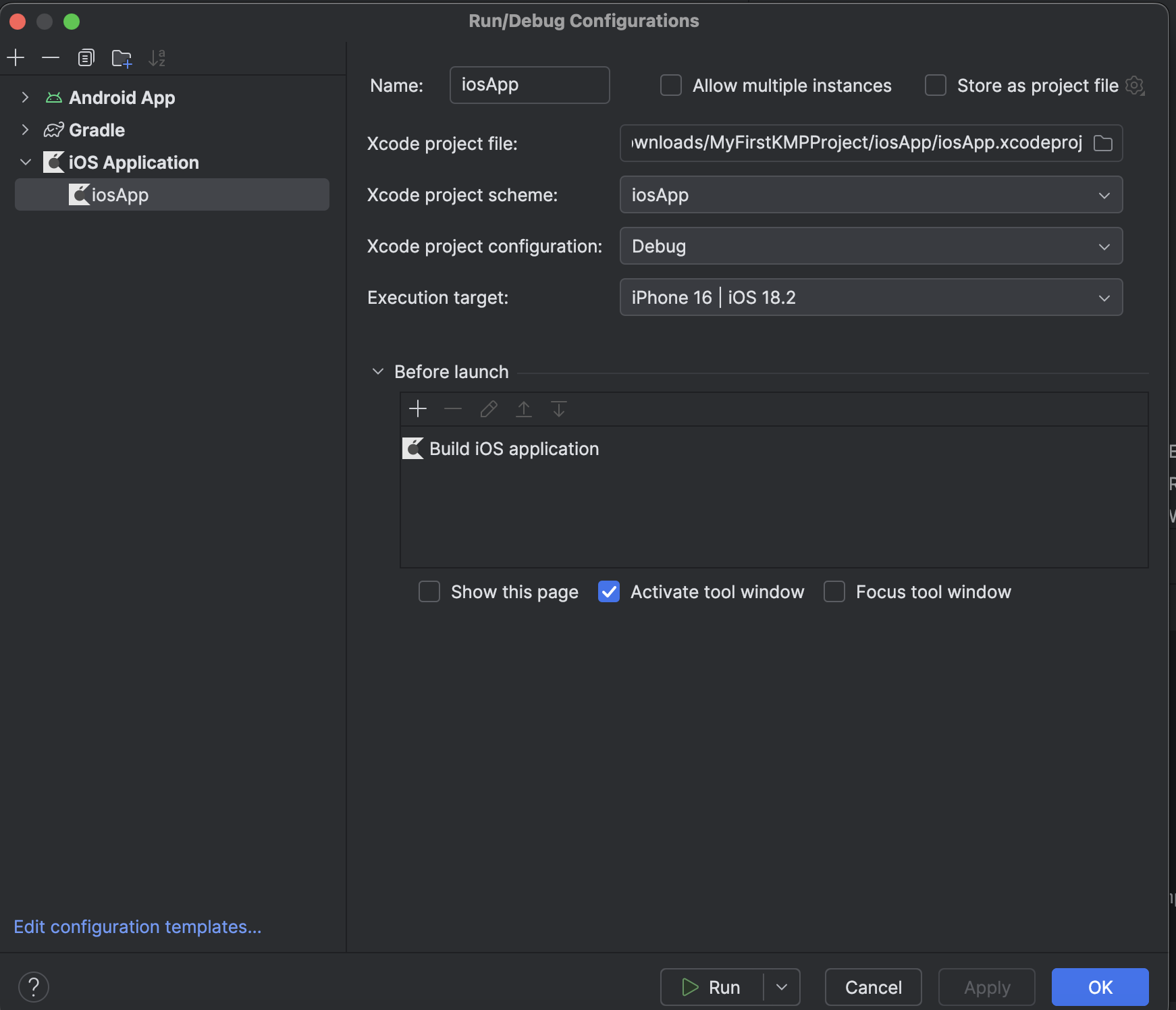
- Browser Run (WASM)
- Open the gradle tasks list on the right panel
- Double click on
wasmJsBrowserRun
(source: https://kotlinlang.org)
Targets
Targets define the platforms to which Kotlin compiles the common code. These could be, for example, the JVM, JS, Android, iOS, or Linux. The previous example compiled the common code to the JVM and native targets.
A Kotlin target is an identifier that describes a compilation target. It defines the format of the produced binaries, available language constructions, and allowed dependencies.

Platform sourcesets
A Kotlin source set is a set of source files with its own targets, dependencies, and compiler options. It's the main way to share code in multiplatform projects.
Each source set in a multiplatform project:
- Has a name that is unique for a given project.
- Contains a set of source files and resources, usually stored in the directory with the name of the source set.
- Specifies a set of targets to which the code in this source set compiles. These targets impact which language constructions and dependencies are available in this source set.
- Defines its own dependencies and the compiler options.
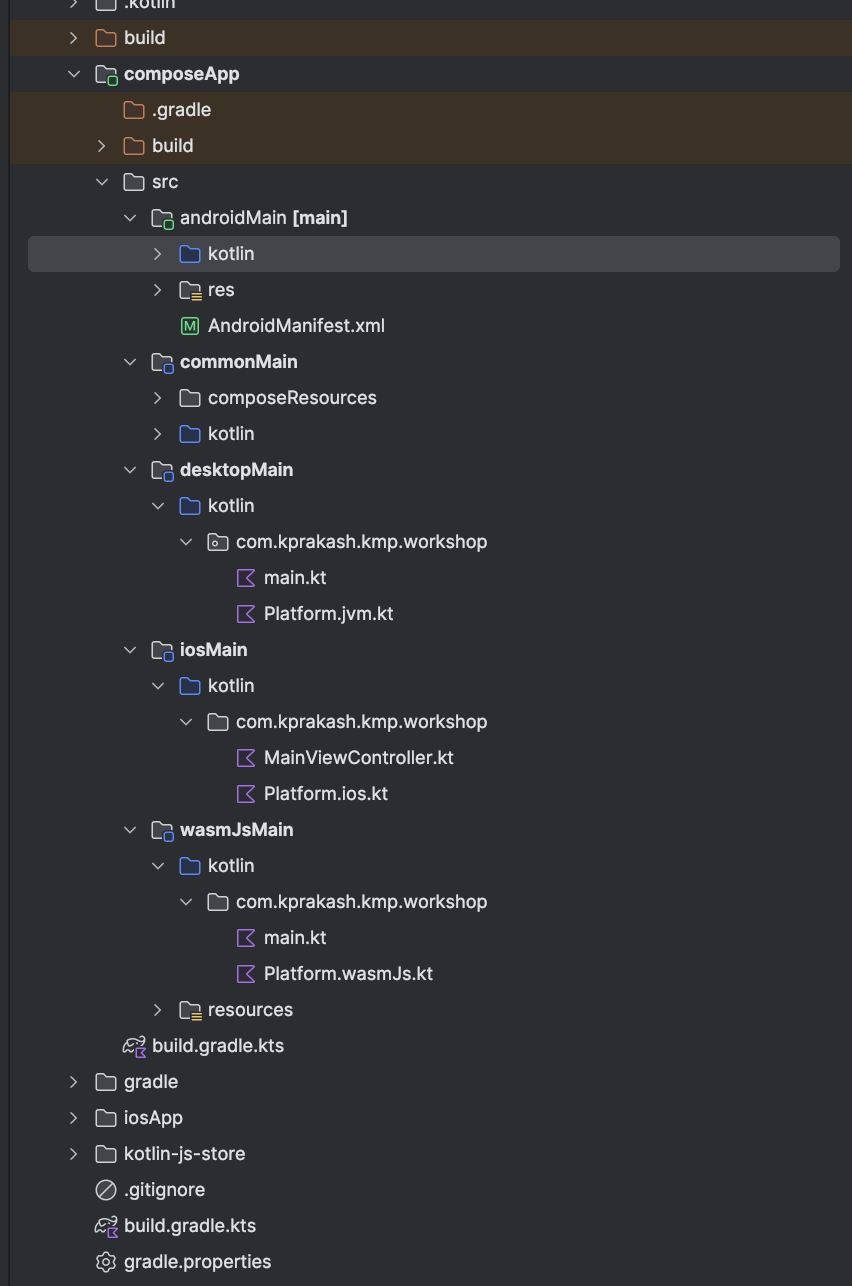
We can declare common dependencies that support all targets our application support.
We can also declare platform specific dependencies for platform specific source sets.
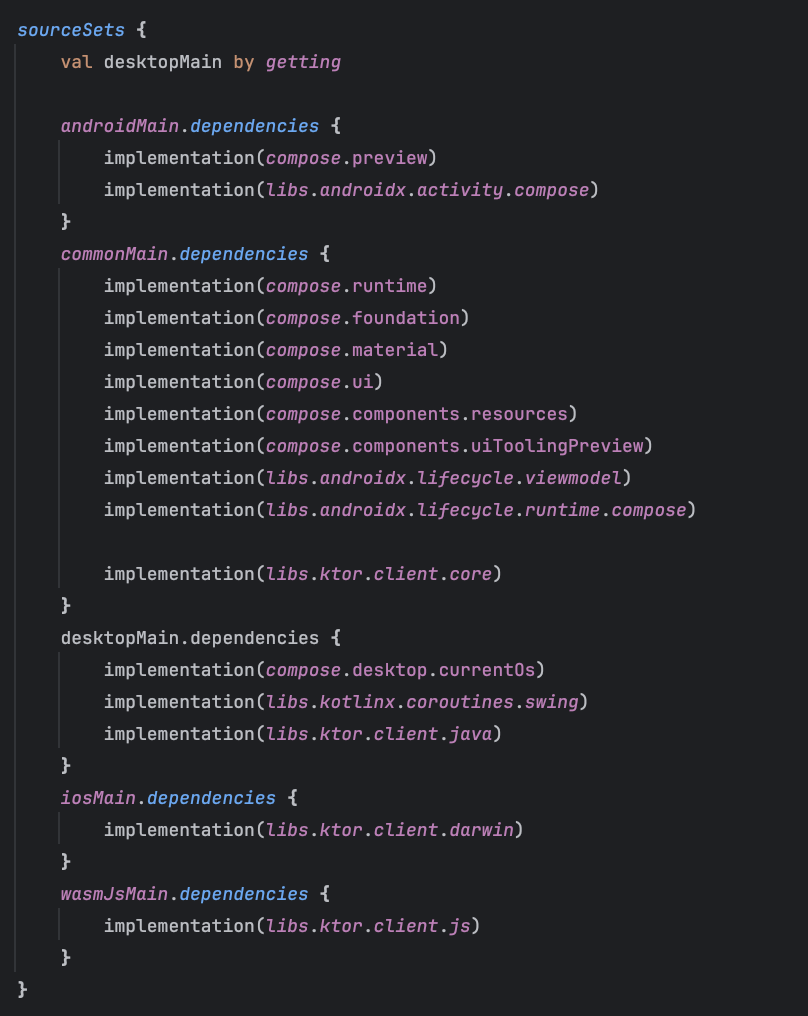
What will the app do?
Let's make a weather application which will have the following features:
- Fetch hourly weather forecast for provided lat and long
- Fetch current weather for provided lat and long
What will we learn from this?
This example will help us explore following in the context of multiplatform development:
ktorfor making network callskotlinx.serializationfor serialization and deserialization of data models.sqldelightfor local data persistencehttps://open-meteo.comweather APIcoroutinesHow to use coroutines in multiplatform appskoinDependency injection for multipaltform apps
Add the following to your gradle/libs.versions.toml file
[versions]block
koin = "4.0.4" # > 4.x required for WASM support
ktor = "3.1.2"
kotlinxSerialization = "1.8.0"
coroutines = "1.10.1"
[libraries]block
coroutines-core = { group = "org.jetbrains.kotlinx", name = "kotlinx-coroutines-core", version.ref = "coroutines" }
koin-core = { group = "io.insert-koin", name = "koin-core", version.ref = "koin" }
koin-android = { group = "io.insert-koin", name = "koin-android", version.ref = "koin" }
koin-compose-viewmodel = { group = "io.insert-koin", name = "koin-compose-viewmodel", version.ref = "koin" }
ktor-client-core = { module = "io.ktor:ktor-client-core", version.ref = "ktor" }
ktor-client-android = { group = "io.ktor", name = "ktor-client-android", version.ref = "ktor" }
ktor-client-darwin = { group = "io.ktor", name = "ktor-client-darwin", version.ref = "ktor" }
ktor-client-java = { group = "io.ktor", name = "ktor-client-java", version.ref = "ktor" }
ktor-client-js = { group = "io.ktor", name = "ktor-client-js", version.ref = "ktor" }
kotlinx-serialization = { group = "org.jetbrains.kotlinx", name = "kotlinx-serialization-core", version.ref = "kotlinxSerialization" }
[plugins]block
kotlinx-serialization = { id = "org.jetbrains.kotlin.plugin.serialization", version.ref = "kotlin" }
Add the serialization plugin to root build.gradle.kts
plugins {
....
alias(libs.plugins.kotlinx.serialization) apply false
}
Add serialization plugin to composeApp/build.gradle.kts
plugins {
....
alias(libs.plugins.kotlinx.serialization)
}
Add dependencies:
- common sourceset
commonMain.dependencies {
...
implementation(libs.koin.compose.viewmodel)
implementation(libs.koin.core)
implementation(libs.coroutines.core)
implementation(libs.kotlinx.serialization)
implementation(libs.ktor.client.core)
}
- android sourceset
androidMain.dependencies {
implementation(libs.ktor.client.android)
implementation(libs.koin.android)
}
- desktop sourceset
desktopMain.dependencies {
...
implementation(libs.kotlinx.serialization)
implementation(libs.ktor.client.java)
}
- ios sourceset
iosMain.dependencies {
...
implementation(libs.ktor.client.darwin)
}
- wasm sourceset
wasmJsMain.dependencies {
...
implementation(libs.ktor.client.js)
}
In order to get started we will first explore how to setup koin for dependency injection, through this we will learn how we inject common dependencies as well as platform specific dependencies like ktor http client which is different for each platform.
Expected and actual declarations
Expected and actual declarations allow you to access platform-specific APIs from Kotlin Multiplatform modules. You can provide platform-agnostic APIs in the common code.
Declaring DI initialization and Platform specific modules
Let's create a new package DI and PlatformModule in commonMain source set.
Hover over platformModule and click on Add missing actual declerations
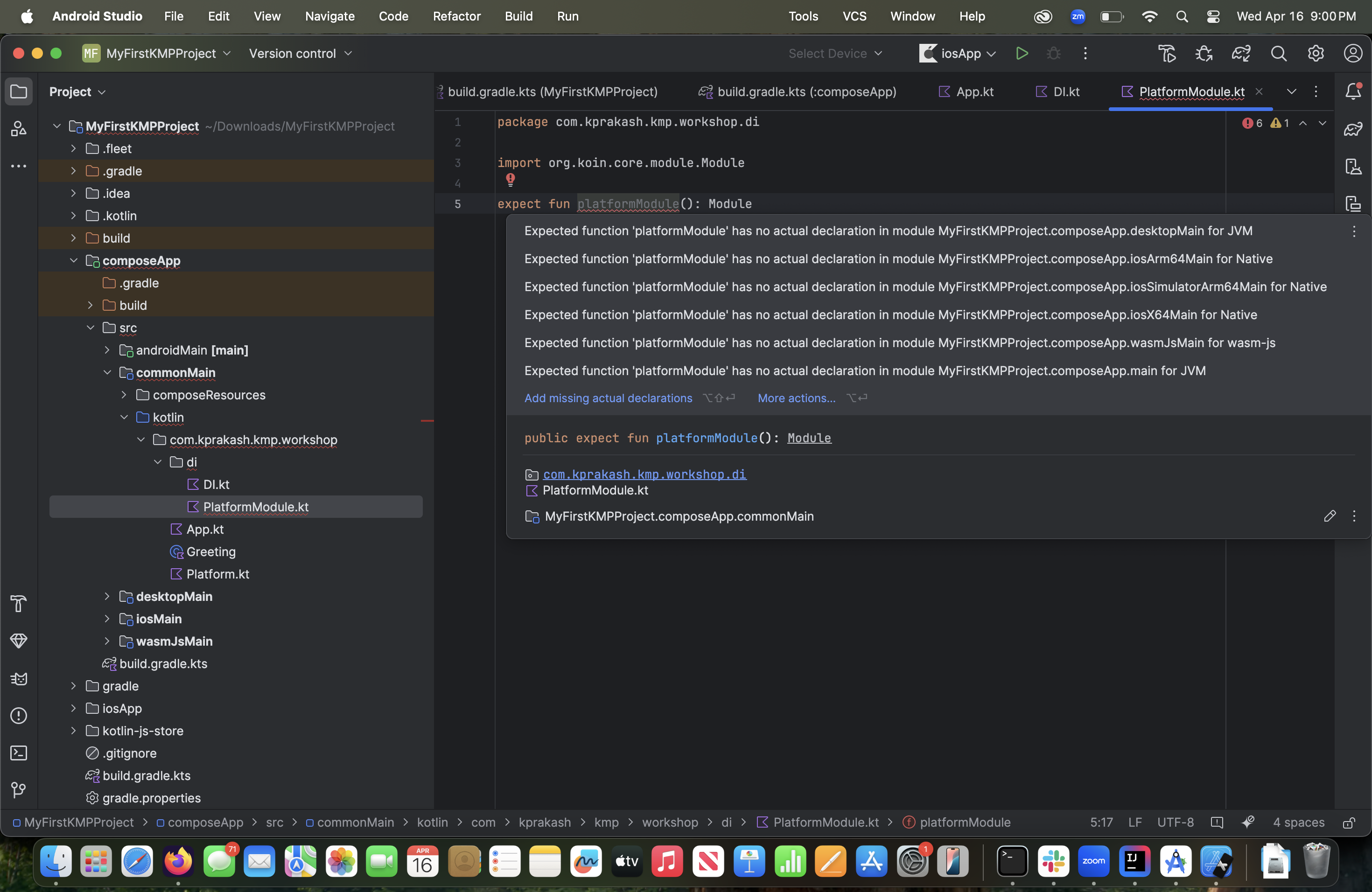
Select the platforms as shown below
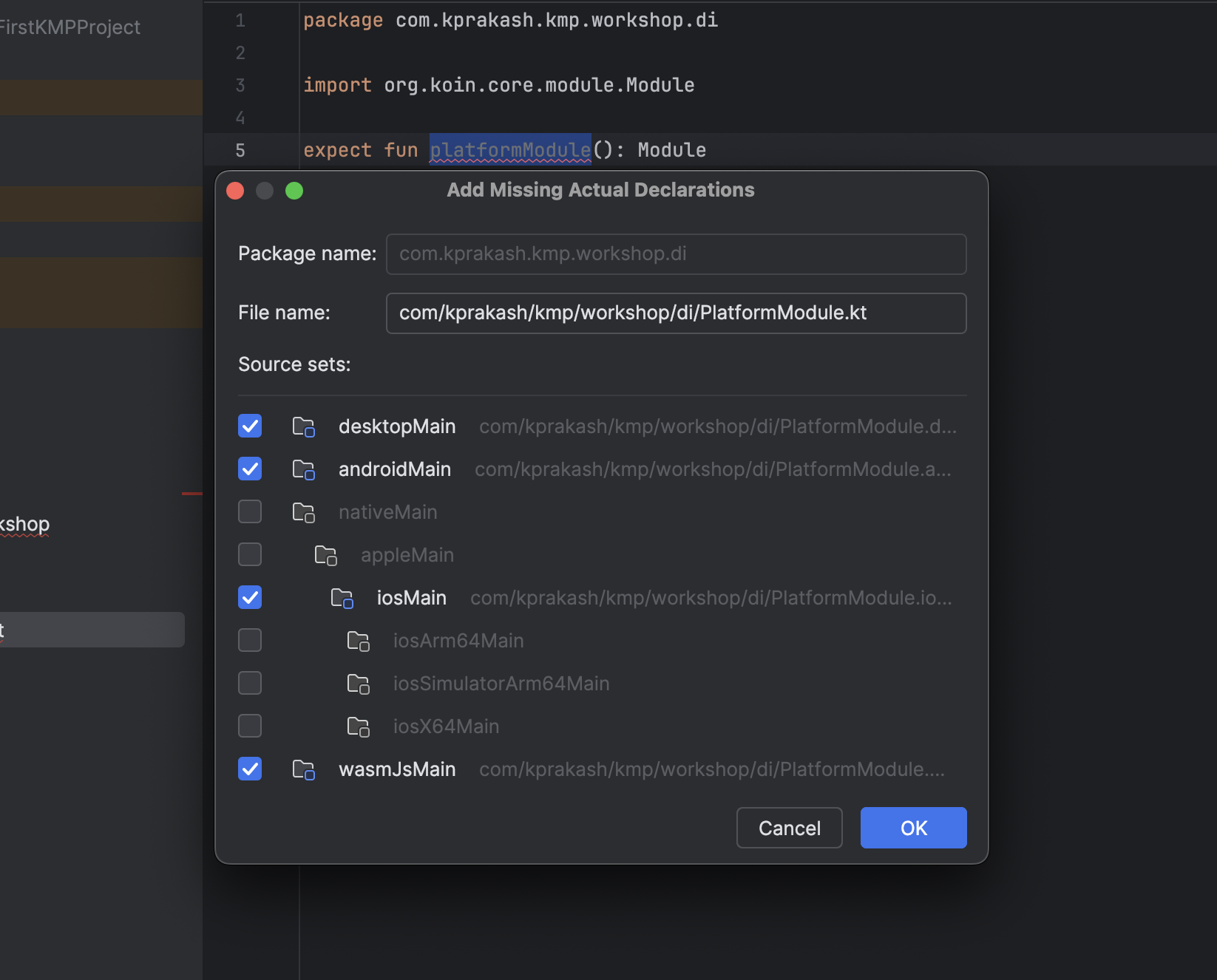
- Android module
actual fun platformModule(): Module {
return module {
single<HttpClientEngine> {
Android.create()
}
}
}
- Desktop module
actual fun platformModule(): Module {
return module {
single<HttpClientEngine> {
Java.create()
}
}
}
- iOS Module
actual fun platformModule(): Module {
return module {
single<HttpClientEngine> {
Darwin.create()
}
}
}
- WASM Module
actual fun platformModule(): Module {
return module {
single<HttpClientEngine> {
Js.create()
}
}
}
Koin Initializer
In DI file under commonMain sourceset add following:
import io.ktor.client.HttpClient
import org.koin.core.KoinApplication
import org.koin.core.context.startKoin
import org.koin.core.module.Module
import org.koin.dsl.KoinAppDeclaration
import org.koin.dsl.module
fun initKoin(appDeclaration: KoinAppDeclaration = {}): KoinApplication {
return startKoin {
appDeclaration()
modules(commonModule(), platformModule())
}
}
// called by iOS etc
fun initKoin() = initKoin() {}
private fun commonModule(): Module {
return module {
single {
HttpClient(
engine = get()
) { }
}
}
}
Initialize koin for each platform
- Android
Create an Application class and add it to manifest
import android.app.Application
import com.kprakash.kmp.workshop.di.initKoin
class MainApplication : Application() {
override fun onCreate() {
super.onCreate()
initKoin()
}
}
- Desktop
Edit composeApp/desktopMain/pkg/main.kt
import androidx.compose.ui.window.Window
import androidx.compose.ui.window.application
import com.kprakash.kmp.workshop.di.initKoin
private val koin = initKoin().koin
fun main() = application {
Window(
onCloseRequest = ::exitApplication,
title = "MyFirstKMPProject",
) {
App()
}
}
- iOS
Edit iosApp/iosApp/iOSApp.swift
import SwiftUI
import ComposeApp
@main
struct iOSApp: App {
init() {
KoinKt.doInitKoin()
}
var body: some Scene {
WindowGroup {
ContentView()
}
}
}
- WASM
Edit composeApp/wasmJsMain/pkg/main.kt
import androidx.compose.ui.ExperimentalComposeUiApi
import androidx.compose.ui.window.ComposeViewport
import com.kprakash.kmp.workshop.di.initKoin
import kotlinx.browser.document
private val koin = initKoin().koin
@OptIn(ExperimentalComposeUiApi::class)
fun main() {
ComposeViewport(document.body!!) {
App()
}
}